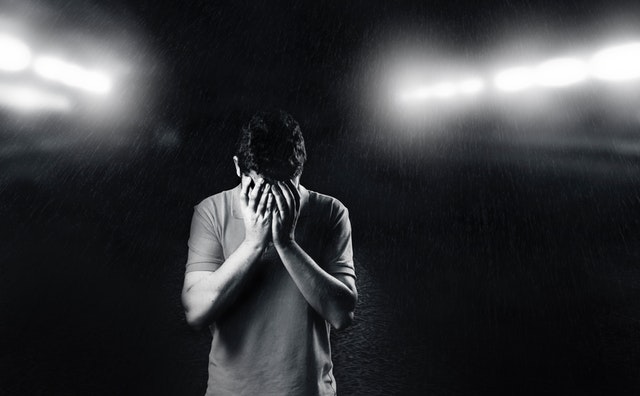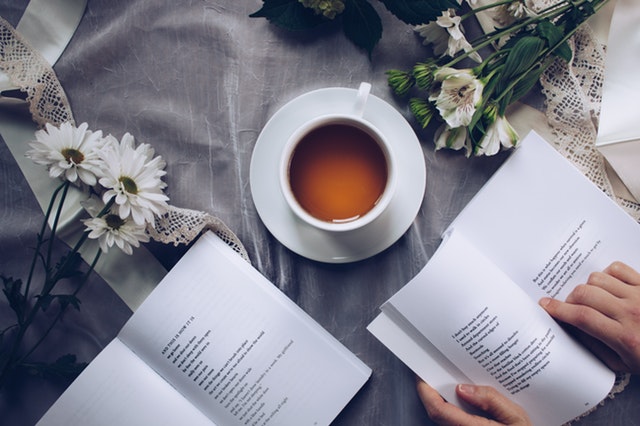How to Choose the Right Pizza Size for Events
Deciding on the right pizza size can be tricky, especially for an event. With so many sizes to choose from, it can get confusing. A common question people have is, “What’s the size of a 12-inch pizza?” Understanding different pizza sizes can make your event planning easier. We will discuss how to select the right pizza size for various events.
Understanding Pizza Sizes
What’s the Size of a 12-Inch Pizza?
A 12-inch pizza is generally seen as a medium size at many places, filling about 8 slices. It could be enough for 3 to 4 people, depending on how hungry they are. Knowing this fact is the first step towards understanding different pizza sizes and choosing the perfect one.
Different Pizza Sizes: Small, Medium, Large, Extra Large
- Small Pizzas: These are roughly 8-10 inches and can feed 1-2 people.
- Medium Pizzas: The 12-inch variety falls under this category and is enough for 3-4 people.
- Large Pizzas: Measuring about 14-16 inches, it can easily serve 4-6 people.
- Extra Large Pizzas: These are 18 inches or larger, perfect for big gatherings.
Event Type and Pizza Size
Family Gatherings
If you’re ordering for a family gathering, think about how much each person can eat and what other food will be available. A combination of medium and large pizzas often works best.
Corporate Events
For office get-togethers, a broad range of medium to large pizzas usually works well. Do remember to consider food preferences and dietary restrictions.
Kids’ Parties
Kids usually prefer smaller portions. Mixing up small and medium pizzas can make the event more fun without overwhelming young tastebuds.
Dietary Preferences to Keep in Mind
Vegan and Vegetarian Options
You should always consider any dietary needs when ordering pizza(s). Having a variety of both meat-based and vegetarian pizzas ensures everyone has something delicious to eat.
Allergies
You should also check if anyone has any allergies or intolerances before placing your order. Lots of pizza places offer gluten-free or lactose-free options to satisfy these needs.
In Conclusion
Picking the perfect pizza size for an event might seem like a big confusion at first, but it gets easier when you understand the basics. Asking “How big is a 12-inch pizza?” can actually help you plan better. By considering different sizes, taking into account the type of event, dietary preferences and limitations, you’ll ensure that everyone at your event enjoys their meal.…